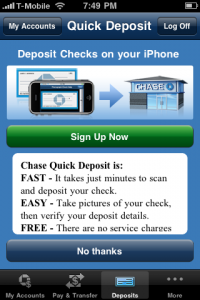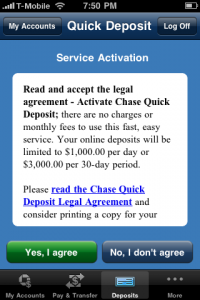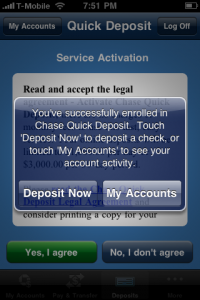As a follow up to my article, “Chase Quick Deposit on their iPhone App“, I wanted to walk people through the steps on how to activate your Chase Quick Deposit feature. Here are the seven (7) easy steps:
- On your iPhone, open the Chase app.
- Press the “Deposits” button.
- A welcome screen appears.
- Press the “Sign Up Now” button.
- A Service Activation notice will appear.
- If you agree to the terms then press “Yes, I agree“.
- Lastly, a message will appear stating you have successfully enrolled.
Visual Walk Through of the Chase Quick Deposit activation: